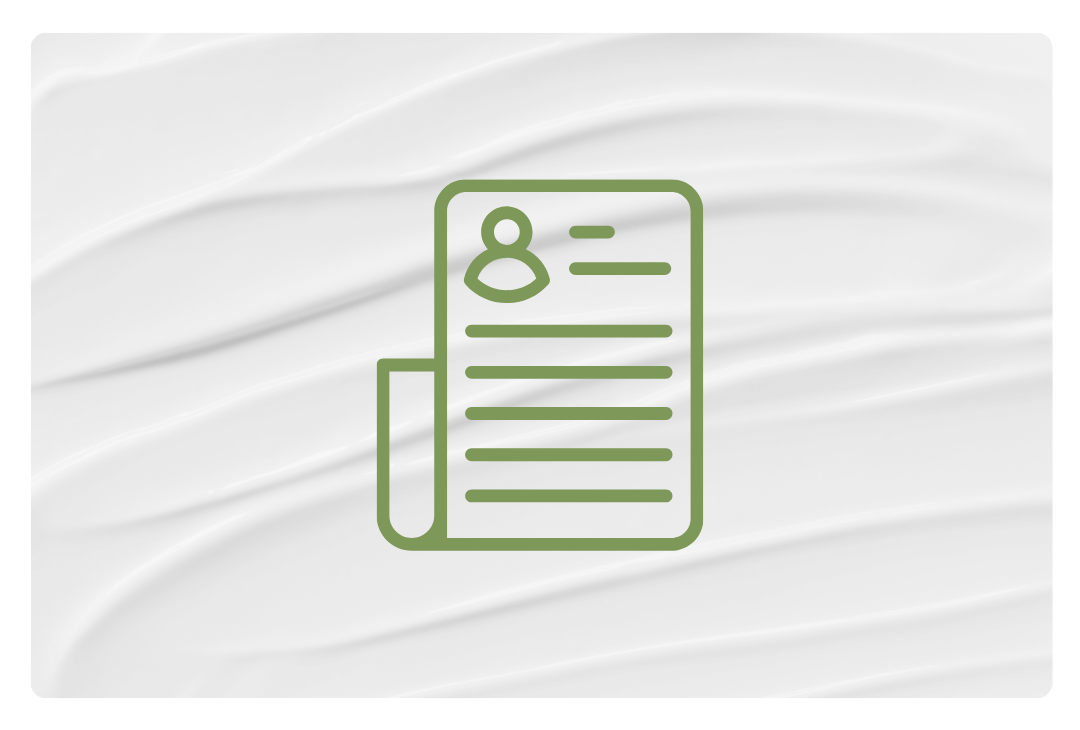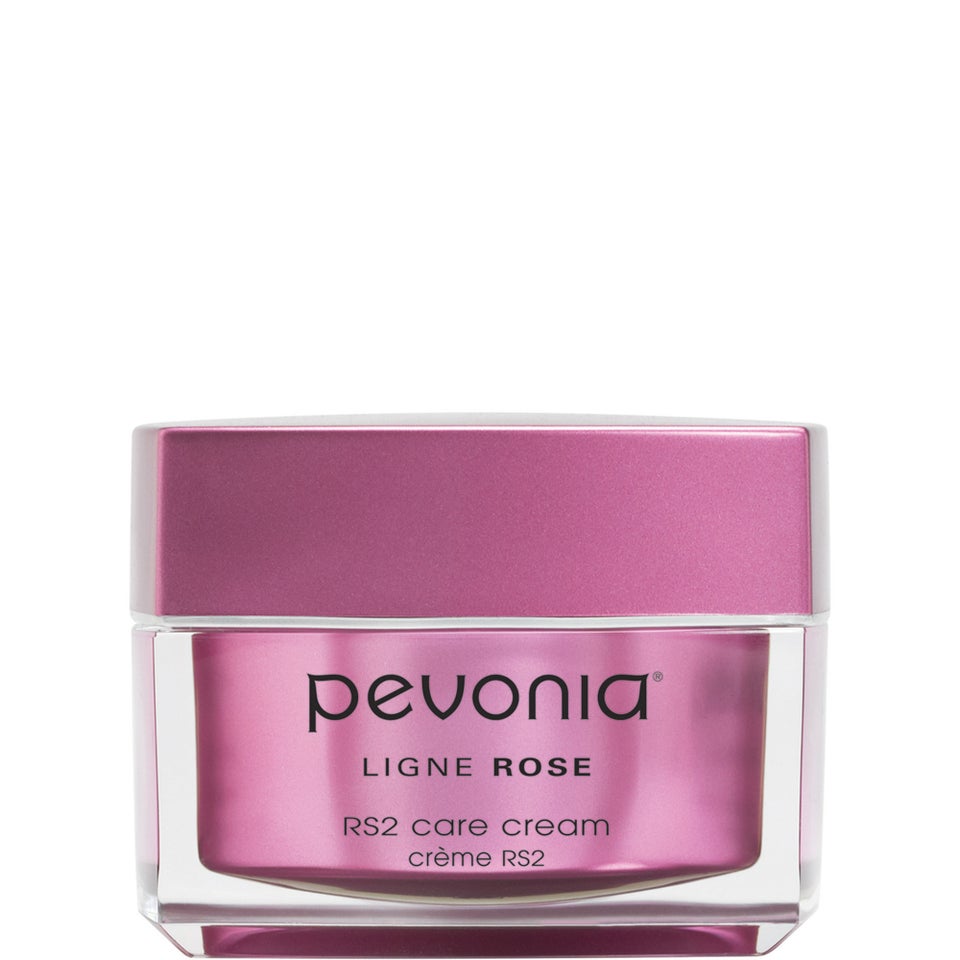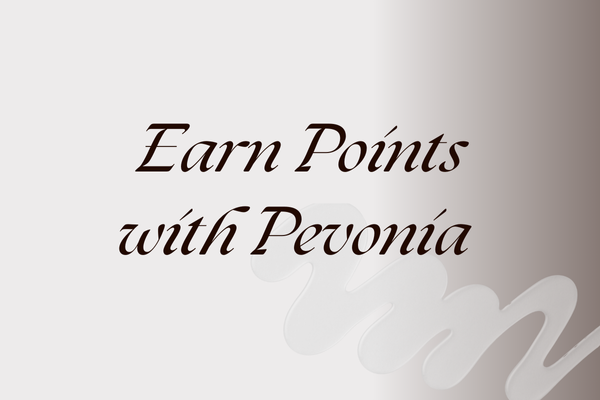
Leave a review on your favorite products!
Hear from Pevonia Customers

Miracle Cream
The RS2 cream keeps my mild rosacea at bay. Most effective when used with the RS@ serum and RS2 cleanser and toner.
-MayAnne S.
LOVE THIS!
Absolutely LOVE this eye gel! Cooling & refreshing ! Need this in a travel size!
-Tina R.
Yes, it works!
In just a few days my deep wrinkles were less noticeable, and my skin felt tighter. I think it is well worth the money.
-Annette S.
Perfect Moisturizer
I'm obsessed with this product not only for my body but I also lightly use on my natural curly hair! Smells amazing!!!
-Denise C.
3 in 1
I love that it provides light coverage plus being a moisturizer and sunscreen all in one! It's the only thing I put on my face in the morning!
-Mary.
A must have
I love how it cleans my skin of dirt and oil and helps balance my complexion. I love this cleanser.
-Adrien C.
BEST SELLERS
Pevonia Reviews Rules & FAQs
Ways to earn points:
✓ Create your Pevonia account – 10 points.
✓ Reward Points are earned on every Pevonia purchase. Simply log in to your account, then place an order and earn 1 point for every $1 spent.
✓ Leave reviews on your favorite products – 10 points per review (Limited to a maximum of 20 reviews for earning points).
✓ Complete your Beauty Profile – 10 points.
1. Log into Your Account and head to the View My Points & Rewards section. You’ll be able to see the points available to redeem.
2. Select an amount you wish to redeem.
3. The credit you’ve chosen is then automatically added to your account. Shop away and make sure to apply the credit in your cart!
Note: Your points expire after 1 year. And once your points are converted into credits, you can use your credit for up to 90 days, after which it will expire automatically.
You can check your full list of benefits and Rewards Points balance on your Pevonia Rewards page or by logging into your account. To make sure you always stay updated, sign-up to our newsletter here for the latest offers & news.
Follow these steps to see check your points:
-
Log in to your Pevonia account using your email address
-
Click on the Account section
-
Select "Your Rewards" from the menu under "My Account"
-
Your points expire after 1 year.
-
Once your points are converted into credit, you have 90 days to use your credit before it expires.
-
It will take up to one week after your purchase for your points to appear in your account.
-
Why didn’t I earn points on my purchase?
Double-check you were signed into your rewards account and didn’t accidentally check out as a guest. You must be logged in when making purchases to earn points. If you have done this in error, contact our team to help apply your points to your account. You also won’t receive points if you return your purchase or your purchase is canceled for any reason. Please note that any points you earn on a purchase you later return will be deducted from your point balance.
-
I should have earned points for a purchase/incentive but I didn’t see my account balance change. Did I get credit?
Yes! You work hard to earn points and we want you to feel confident that all of your points are right where they should be in your account! The first thing to note is that there may be a delay in our systems communicating and points could take anywhere from minutes to several hours to appear in your account. However, if you have earned points but they are not showing up in your account you can also troubleshoot it with these tips:
Try to refresh your browser.
Try to log out and then back in to your account.
Check your ‘Rewards history’ in your Rewards account to see if the points were added after trying the methods above. Your ‘Rewards history’ will show you the number of points earned, how and when they were earned, as well as any redemptions of points made on your account.
-
I received an error message when referring friends through the email referral box. What went wrong?
We are sorry to hear that. There are a couple of scenarios that could have triggered the error message.
The first possible scenario is that there was a mistype in one of the email addresses that you entered or you forgot to put commas between multiple emails to separate them.
We recommend that you go back and enter each email address one at a time, clicking ‘send’ after each one rather than uploading them all at once.
If you are still having problems using the email referrals we recommend using your unique referral link or sharing the referral through Facebook, Twitter, or Messenger to receive credit. Please contact us if you need further assistance.
-
I’ve referred several friends but haven’t received any points for it. Is there something else I need to do?
Thank you so much for sharing us with your friends! We really appreciate it.
Referred friends must be a first time customer in order for both of you to receive the referral rewards. The referral must be initiated through our rewards referral box on your personal rewards page or through the use of your unique referral link via email. Points will be added to your account as soon as your friend completes their first purchase on our website. You'll receive an email letting you know that one of your referrals made a purchase using your code and that a reward was added to your account. You can also check your ‘Rewards History’ to see a list of any points that you have received for referrals.